LEARNING EXPERIENCES
Online Classrooms
Most of the academic community agrees that online classrooms are one of the most effective places for students to learn.
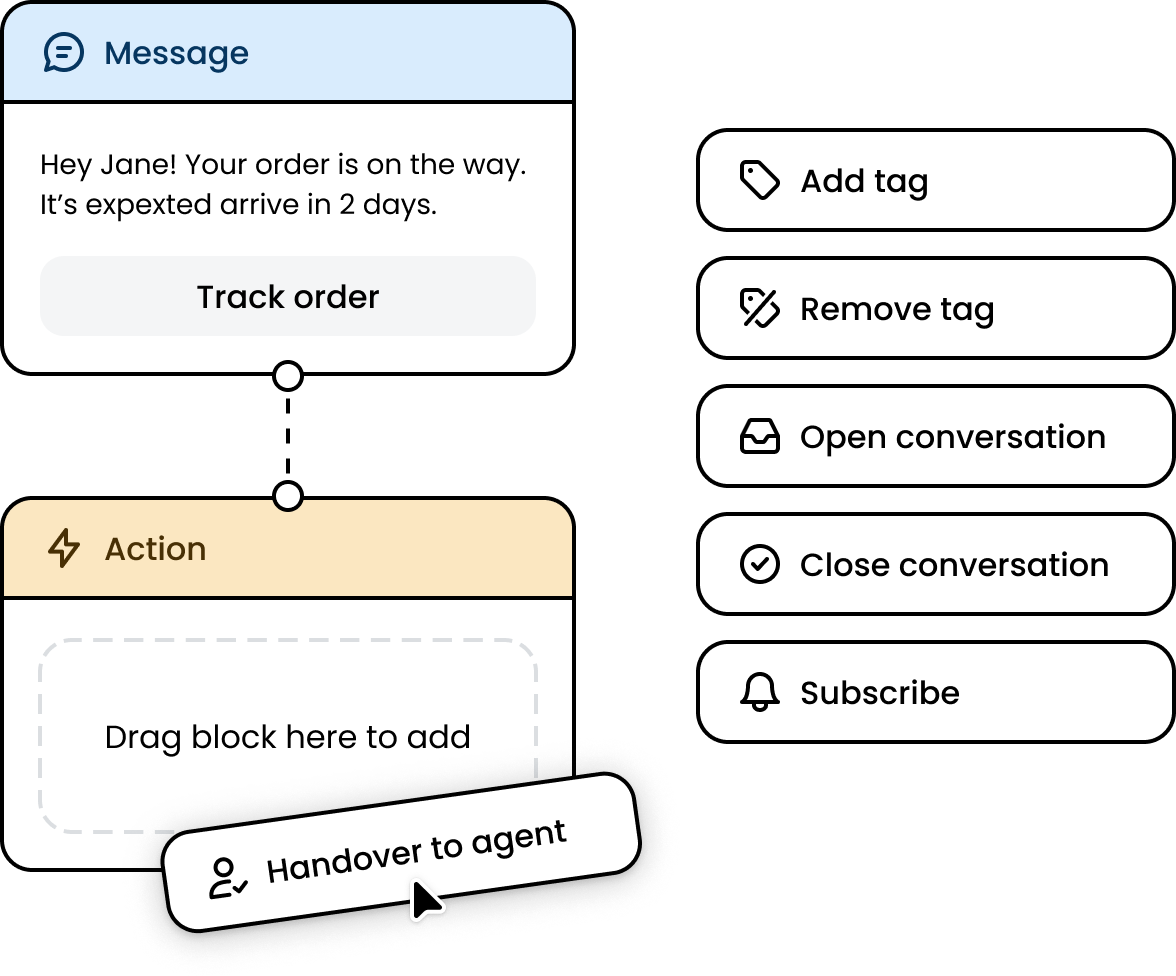
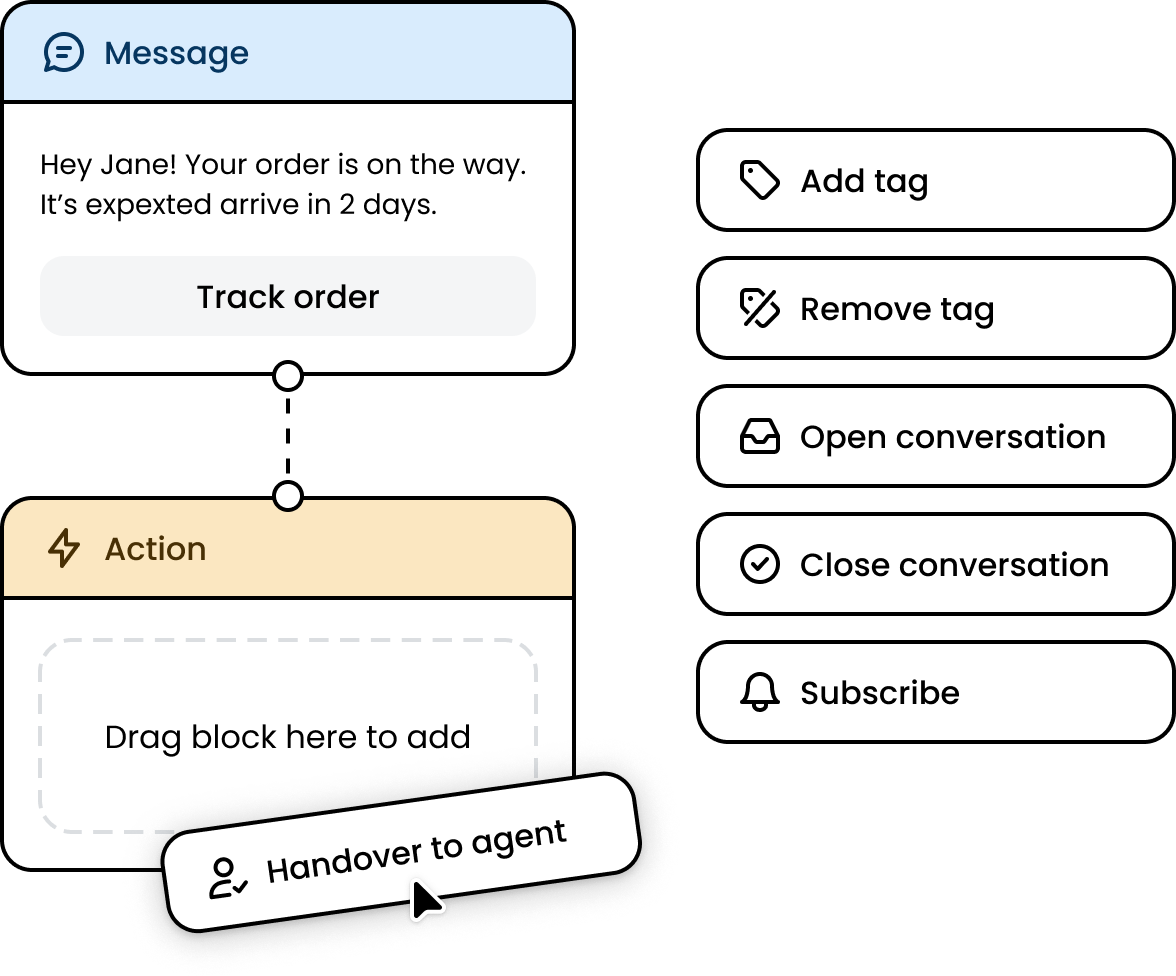
Webcam sharing
Share your webcam video during class and use custom backgrounds
Multi-user whiteboard
Encourage creative thinking with the multi-user whiteboard
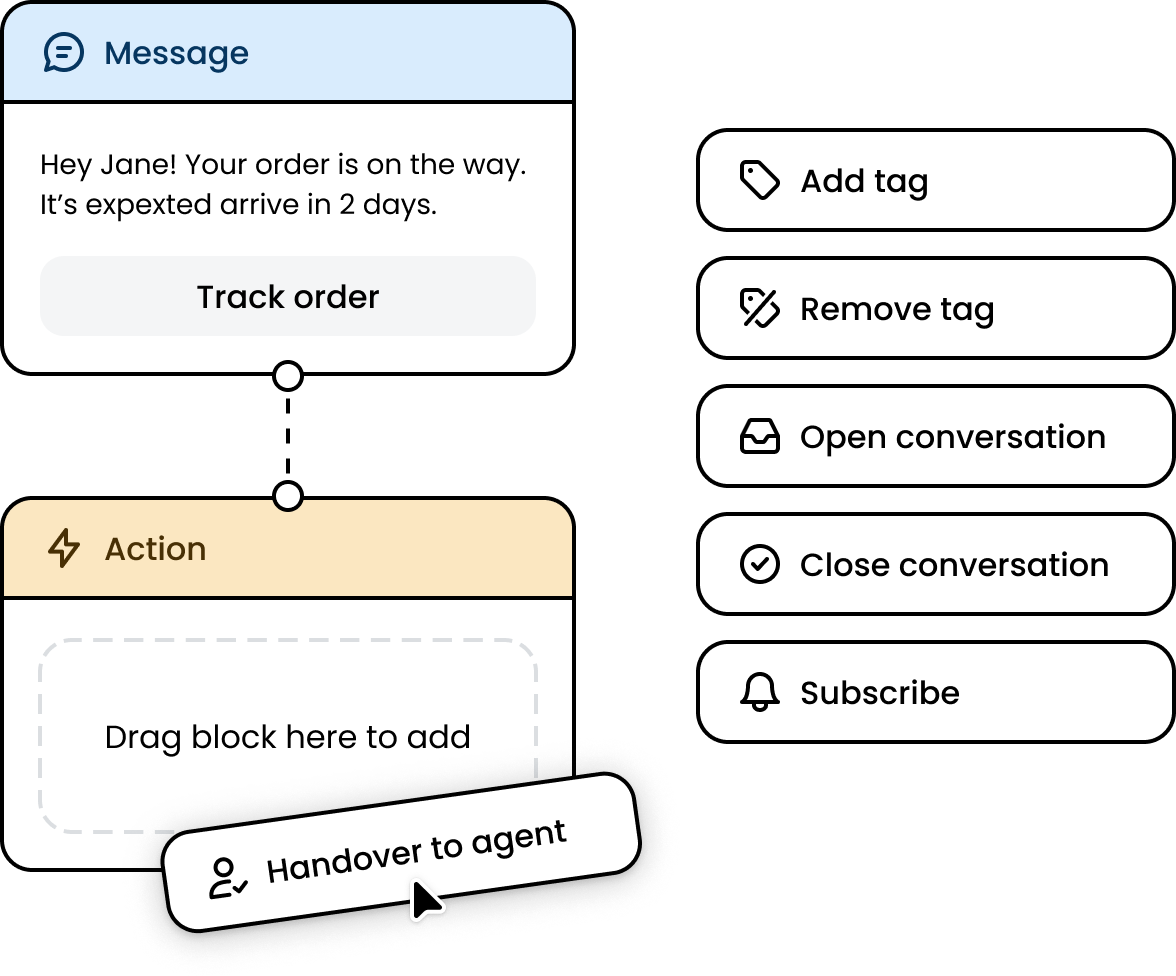
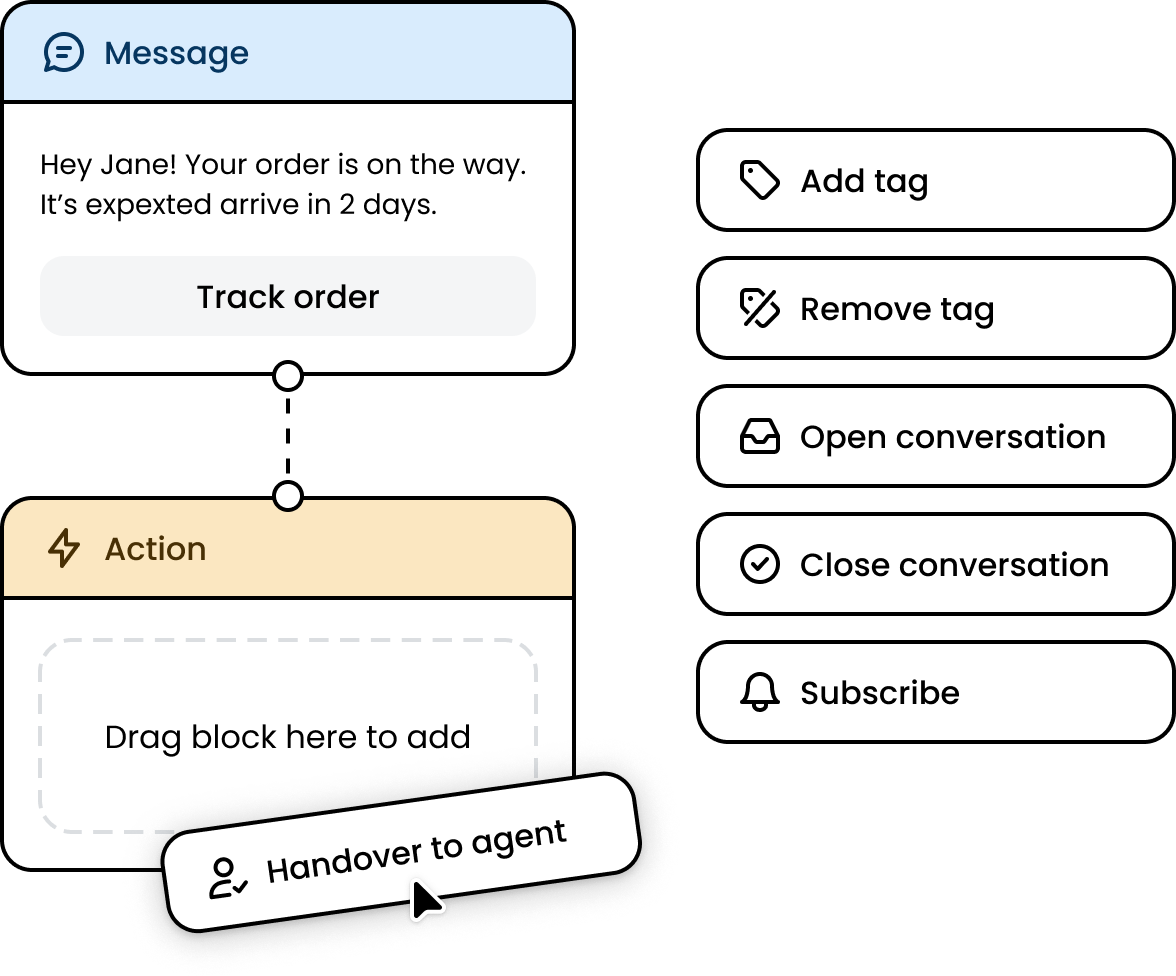
Screen share
Intuitive screen sharing that keep students engaged
Record and Playback
Choose to show either one or multiple questions per page and shuffle the quiz questions. Select the feedback behavior, whether to show immediate feedback on responses or provide collective feedback upon submitting the quiz.
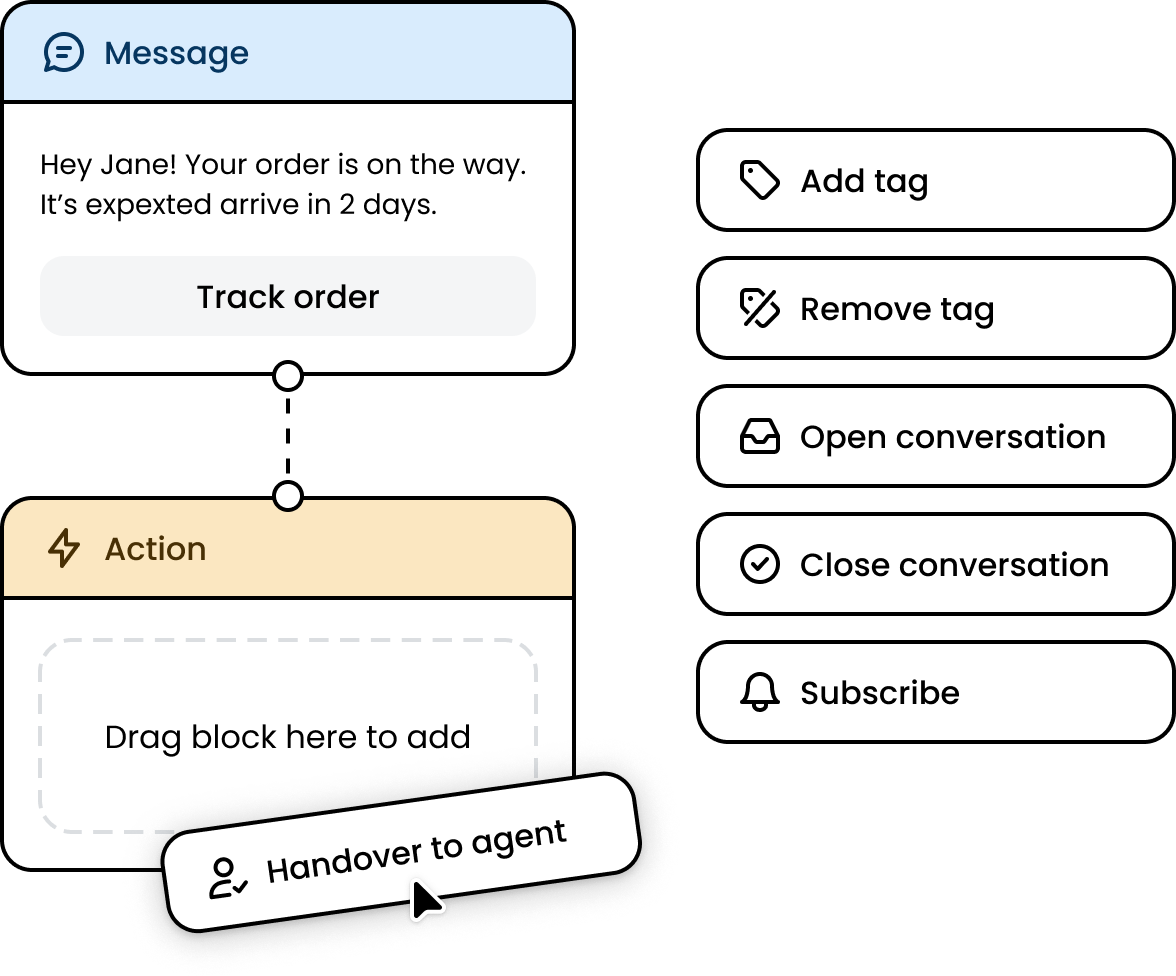
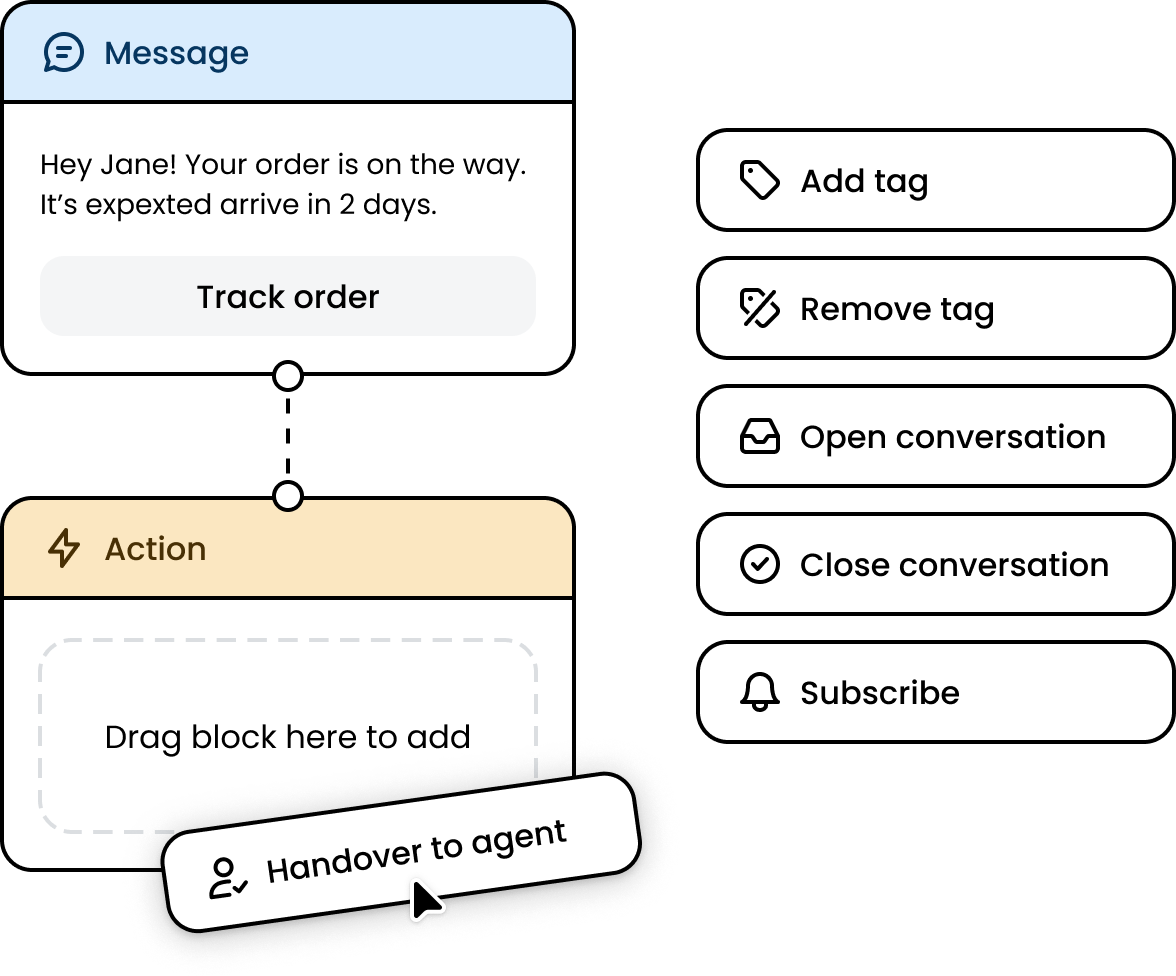
Polls and Hand raise
With polling, easily test your students knowledge with polling.
With hand raise provide feedback during class by virtually raising your hand.
Breakout rooms
Get students engaged in collaborative learning with breakout rooms
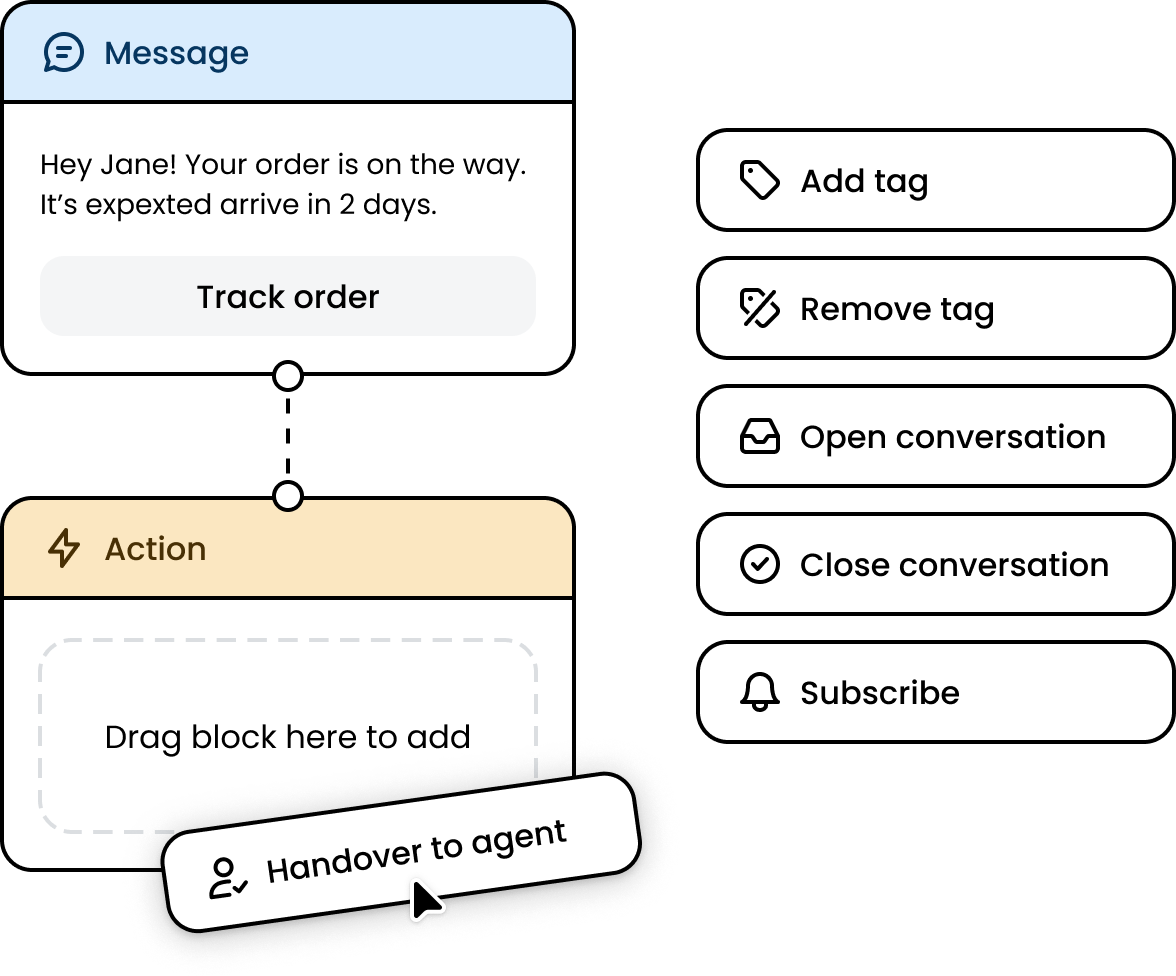
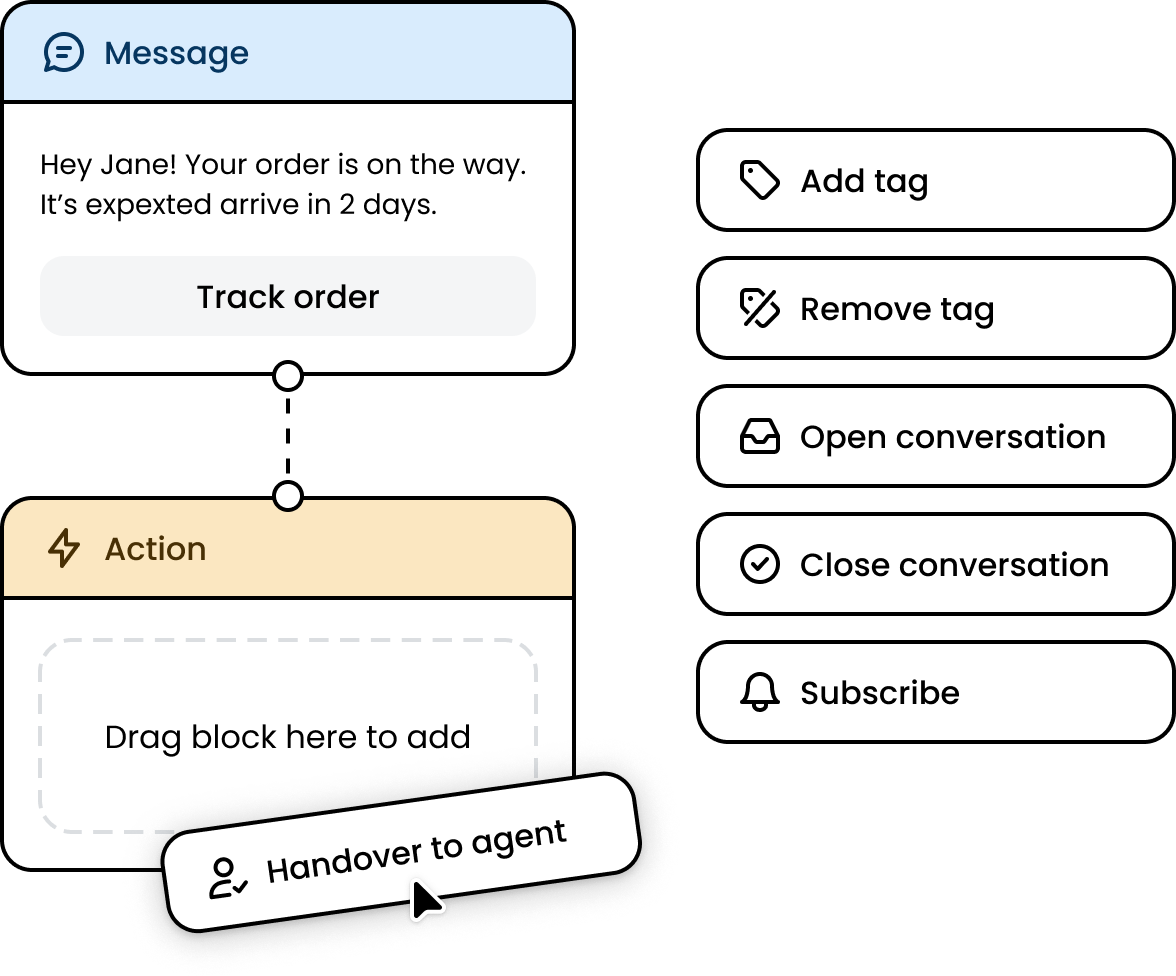
Classroom analytics
BigBlueButton’s built-in Learning Analytics Dashboard let you quickly answer three questions:
- Who is attending your sessions,
- Who is participating on your sessions, and
- Who is learning (based on responses to polls).
With the Learning Analytics Dashboard, you can quickly pinpoint students that are struggling and give them feedback in the moment. You have live analytics at your fingertips, without any dependency on webcams to determine if students are engaged and learning.